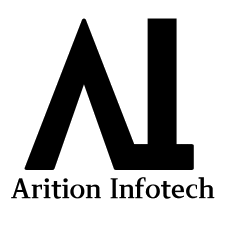Zoho Analytics vs. Power BI: Choosing Your Data Champion (A Non-Techie Guide)
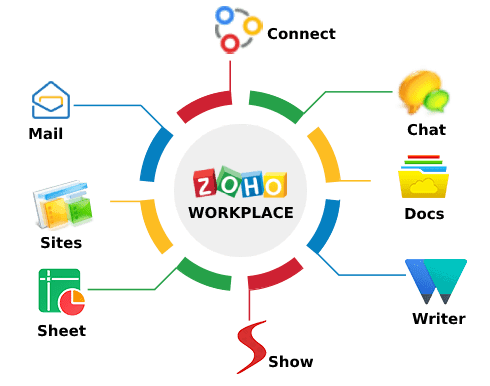
Hey there! If you’re trying to decide between Zoho Analytics and Microsoft Power BI, you’ve come to the right place. You’ve probably heard that both are fantastic tools for turning your messy spreadsheets into clear, powerful dashboards. But which one is the right fit for you and your team?
It’s a bit like choosing between a super-smart, all-in-one Swiss Army knife and a powerful, professional-grade power tool. Both get the job done, but they feel very different in your hands.
We’re going to break down this Zoho vs. Power BI face-off in plain English. No confusing jargon. We’ll look at price, ease of use, what they can do, and who they’re really for. By the end of this, you’ll have a clear picture of which tool will help you tell your data’s story best.
First, Let’s Meet the Contenders
Microsoft Power BI is the big name in the room. Think of it as the industry heavyweight. It’s part of the massive Microsoft ecosystem (like Excel, Azure, and Office 365). It’s incredibly powerful, used by Fortune 500 companies and data analysts worldwide to handle enormous amounts of data and create stunning, complex reports.
Zoho Analytics is like the clever and versatile newcomer. It’s part of the larger Zoho family of business software (like CRM, Books, and Desk). Its biggest strength is how it connects all your different business data in one place, making it a favorite for small to mid-sized businesses that already use other Zoho apps.
Okay, introductions are over. Let’s get into the nitty-gritty.
Round 1: Ease of Use & The Learning Curve
Winner for Beginners: Zoho Analytics
If you’re not a data scientist, this might be the most important category.
Zoho Analytics is designed with user-friendliness front and center. Its interface is clean and intuitive. Getting started is a breeze:
-
Drag-and-Drop Simplicity: Building reports and dashboards feels like putting together Lego blocks. You drag the data fields you want, and Zoho suggests the best chart type. It’s hard to get lost.
-
Zia, The AI Assistant: Zoho has a built-in AI called Zia. You can literally ask it questions in plain English like, “Show me sales by region last quarter,” and it will generate the report for you. This is a huge win for non-technical users.
Power BI has a steeper learning curve. It’s a professional tool, and it feels like one.
-
Familiar, but Complex: If you’re a whiz with Excel PivotTables and Data Models, you’ll feel right at home. The concepts are similar. But for a complete beginner, the interface can feel overwhelming with its many panes, options, and ribbons.
-
DAX is Powerful (and Hard): To unlock its full potential, you often need to learn DAX (Data Analysis Expressions), a formula language. It’s incredibly powerful but adds a layer of complexity.
The Bottom Line: If you want to get up and running quickly with minimal training, Zoho Analytics is the friendlier choice. If you have data-savvy users or are willing to invest in learning a powerful tool, Power BI is worth the effort.
Round 2: Power and Advanced Capabilities
Winner for Raw Power: Microsoft Power BI
When it comes to handling massive, complex datasets and performing deep, sophisticated analysis, Power BI is the undisputed champion.
-
Data Capacity and Performance: Power BI can crunch millions of rows of data without breaking a sweat. Its data engine is built for enterprise-level workloads.
-
Advanced Data Modeling: You can create incredibly complex relationships between different data tables, write custom measures with DAX, and use Power Query to transform messy data into a clean, analysis-ready format. It’s a data geek’s paradise.
-
AI Visuals: Power BI also has built-in AI capabilities, like detecting key influencers in your data or creating vision AI models, which are very advanced.
Zoho Analytics is certainly capable, but it’s more focused on practical, business-centric analysis.
-
Strong, but Scaled: It handles large datasets well, but it’s generally optimized for the needs of small to medium businesses, not multinational corporations.
-
Useful Built-in Analysis: It offers great forecasting, trend analysis, and “what-if” scenarios that are accessible without needing a PhD in data science.
The Bottom Line: For heavy-duty data analysis, complex calculations, and enterprise-scale deployment, Power BI is the more powerful tool. For most business analysis needs, Zoho Analytics is more than powerful enough.
Round 3: Data Connectivity & Integration
Winner for Ecosystem Integration: Zoho Analytics
Winner for Breadth of Connections: Power BI
This is a tie, but for different reasons.
Zoho Analytics shines brightest when you are already in the Zoho universe. The integration is seamless.
-
Native Zoho App Connectors: Connecting to Zoho CRM, Zoho Books, Zoho Desk, etc., takes two clicks. Your sales, finance, and support data are instantly talking to each other, giving you a 360-degree view of your customer.
-
Other Connectors: It also connects to a wide array of other sources like Google Drive, QuickBooks, Salesforce, MySQL, and more.
Power BI wins on the sheer number of available data sources.
-
Massive Connector Library: It has hundreds of pre-built connectors for everything from Azure cloud services and SQL databases to Google Analytics, Facebook, and SAP. If there’s a popular business application, Power BI probably connects to it.
-
Deep Microsoft Integration: If your company lives on Microsoft 365, SharePoint, and Azure, Power BI fits like a glove. The integration is deep and natural.
The Bottom Line: If your business runs on Zoho apps, Zoho Analytics is a no-brainer. If you need to connect to a vast array of different data sources, especially enterprise systems, Power BI has the edge.
Round 4: Pricing & Overall Value
Winner for Affordability: Zoho Analytics
Pricing is often the deciding factor, and here, Zoho has a clear advantage.
-
Zoho Analytics Pricing: It’s very transparent and affordable. Plans start at a low monthly fee per user. There’s even a generous free forever plan for a single user, which is perfect for solo entrepreneurs to test the waters.
-
Power BI Pricing: It can get confusing.
-
Power BI Desktop: This is completely free and is where you build reports. You can’t share them easily, but it’s great for individual analysis.
-
Power BI Pro: This is the basic paid license (per user, per month) needed to share and collaborate on reports. Most companies need this.
-
Power BI Premium: This is the expensive enterprise tier for large-scale deployment and more advanced features. Costs can scale significantly.
-
The Bottom Line: Zoho Analytics offers better value for small and medium-sized businesses with its straightforward, lower pricing. Power BI’s free Desktop app is amazing for individuals, but collaboration requires a Pro license, which can add up for a large team.
Round 5: Collaboration and Sharing
Winner for Seamless Teamwork: Power BI
Because it’s built into the Microsoft 365 suite, Power BI is a collaboration powerhouse.
-
Workspaces and Apps: You can easily create workspaces for different teams, publish reports as “apps,” and manage permissions seamlessly with Azure Active Directory.
-
Publish to Web: You can embed dashboards on websites or share them with people outside your organization (with caution).
Zoho Analytics has solid collaboration features—you can share dashboards, add comments, and set user permissions—but it doesn’t feel as deeply integrated as Power BI does within the Microsoft world.
The Bottom Line: For companies already using Microsoft Teams and SharePoint for collaboration, Power BI is the smoother, more integrated experience.
The Final Verdict: So, Which One Should YOU Choose?
This isn’t about which tool is “better.” It’s about which tool is better for you.
Choose Zoho Analytics if…
-
You are a small to medium-sized business.
-
You already use other Zoho applications (CRM, Books, etc.).
-
Your team has varying levels of tech skills, and you need a tool that’s easy to learn.
-
Cost is a significant factor, and you want clear, affordable pricing.
-
You want to get from data to insight as quickly and simply as possible.
Choose Microsoft Power BI if…
-
Your organization is medium to large-sized and already invested in the Microsoft ecosystem (Office 365, Azure).
-
You have complex data needs, large datasets, and require deep, custom analysis.
-
You have data analysts or power users on your team who can leverage its advanced features (DAX, Power Query).
-
Enterprise-level collaboration, security, and governance are top priorities.
-
You need to connect to a wide variety of complex data sources.
Still Can’t Decide? Here’s Your Game Plan.
-
Try Them Both! This is the best advice. Sign up for the Zoho Analytics free plan and download the completely free Power BI Desktop.
-
Run a Test Drive: Take one of your own spreadsheets and try to build the same dashboard in both tools. Which process felt more natural? Which one gave you the insights you needed faster?
-
Think About Tomorrow: Don’t just think about your needs today. Where is your company headed in the next two years? Choose a tool that can grow with you.
Both Zoho Analytics and Power BI are excellent platforms that can transform your business intelligence. The good news is, you can’t make a bad choice—you can only make the best choice for your unique situation.